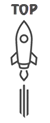Difference between Power BI and Datazen
Last updated: December 03, 2022 Read in fullscreen view
- 01 May 2023
 Understanding Business as Usual (BAU) and How to Transition
Understanding Business as Usual (BAU) and How to Transition - 29 Nov 2021
 Memorandum of Understanding (MOU) for Partnership Agreements
Memorandum of Understanding (MOU) for Partnership Agreements - 05 Oct 2021
 Shiny Object Syndrome: Why Your Business Isn't "Going Digital"
Shiny Object Syndrome: Why Your Business Isn't "Going Digital" - 07 Nov 2022
 Why Design Thinking can save the outsourcing industry
Why Design Thinking can save the outsourcing industry - 03 May 2024
 The Iceberg of Ignorance
The Iceberg of Ignorance
As you may have heard, Microsoft acquired Datazen in April 2015 to boost their BI dashboarding and mobility offering. This announcement has left a lot of people confused – where does Datazen fit in the Microsoft BI roadmap? Does Datazen compete with Power BI? Complement Power BI? As it turns out, there are very different use cases for Datazen and Power BI. I’ve made a list of Pros and Cons for each below. Please note that both of these products are in transition – Power BI is still in preview at the time of this writing, and the roadmap for Datazen hasn’t been announced yet. So, Power BI vs Datazen:
Power BI
Pros
- Flexible subscription cloud service with a free option. The free option allows publishing, but with limited data refresh and throughput, and limited collaboration.
- Variety of data sources currently available, with more to come. The Power BI designer has native connectors to a wide range of data sources. The full list is available here.
- Web authoring of reports, along with authoring inside the designer or Excel.
- Very strong data mashup capability (via Power Query inside of Power BI Designer or Excel). This puts power into the hands of analysts and allows them freedom to bring together many disparate data sources, as well as do some limited scripting if desired (but certainly not necessary). Read my posts here and here for more information on Power Query and M.
- Power users can build tabular models and calculations reasonably easily using Power Pivot, either in Power BI Designer or Excel. Like the data mashup capability of Power Query, it gives the end users the power to build what they need.
- Built in geocoding for map reports. Given a full address, Bing Maps geocodes reasonably well. You can also use latitudes and longitudes. With Australian addresses, as long as you put in a full address including state, this usually works.
- Native app for iOS, with Windows and Android to follow soon.
- Natural language querying (Q&A) on models uploaded to the cloud service. Q&A for on premise models has been requested.
- Dashboards and KPIs are very easy to create and share.
- Data sources can remain on premise
- Ability to share Power Query queries through the Data Catalog
- Power BI Designer enhancements are being rolled out very frequently – every month at the moment
Cons
- Doesn’t currently handle spatial data types or shape files
- Native mobile apps present what’s available on the Power BI site. There is currently no way to customize for different layouts, like tablet, phone, landscape or portrait
- Web and designer authoring are not in parity (currently). There are a lot more options available in the designer.
- Power BI is a cloud only service. There is no on premise equivalent. Some of the functionality is available on premise, such as Power Query, Power Pivot and Power View, but there is no on premise portal.
- Dashboards and KPIs can only reference a single data source right now
Datazen
Pros
- Datazen is a visualisation-only tool. There are no data mashup capabilities, nor can you create measures. This sounds like a con, but for less technical users this will be a pro. You connect to a data source (preferably denormalized) and then creating the dashboard is very easy.
- Mature, native apps for iOS, Android, Windows; tablets, phones, PCs. There is also a web viewer.
- Datazen is an on premise solution. The data stays on premise, routed through an on premise Datazen Server.
- Visualisation first design: the users decide what graphs/charts/KPIs they want to see, which are added with simulated data so that they immediately can tell what the dashboard is going to look like. Then they substitute in the data sources that they want to use. Very quick to get up to speed because controls with simulated data function as tutorials.
- Very easy to design for different layouts (switch to a tablet or phone view and design with the controls you’ve already used)
- Easily handles custom shape files, has a range of built-in maps
- Datazen publisher and viewer apps are free. Datazen Server is completely free for anyone with a SQL Server Enterprise licence (2008 or later) and software assurance.
- It’s difficult to make an ugly dashboard (and making pretty displays is definitely not my forte). All graphs, gauges, charts, etc snap to the grid, and really do look fantastic at pretty much any size.
- You can brand your dashboards with your own custom colour palette using a CSS package
- You can set the caching/refresh schedule at the data source level
- Built-in mechanism for commenting on dashboards and KPIs, hosted by Datazen Server
- You can combine multiple data sources in a single dashboard if desired
Cons
- Visualisation only tool. No data mashup capability, no ability to create models and calculations. Users must rely on what’s already in the data sources
- Every data source (except for local excel files) must be routed through Datazen Server. You have to write a custom query for every data set that you want to expose to the users, making it quite IT intensive.
- Cube data sources must be flattened, which means writing pretty gross MDX statements. Other BI tools do that for you.
- Microsoft data source connectors are available by default (SQL Server, SQL Azure, SSAS, OData, Sharepoint List etc) as well as Oracle, PostgreSQL, MySQL, but for other data sources you must use a generic ODBC connector.
- Doesn’t handle spatial data types
- Security is handled through Datazen Control Panel. It supports AD authentication but at the moment doesn’t support AD groups, though this is scheduled to change.
Summary
The bottom line is that Datazen is a tool that needs more IT involvement and is designed for a less technical user. This can be either a good thing or a bad thing for your organization. If you want your data sources very locked down, only to be shared when they’re sanitized and ready to go, if you want your users to have a very easy dashboarding experience, or if you want a very good cross platform mobility solution, Datazen may be the answer. If you want your users to have the power to mash up data and build their own models, require web authoring, or have address data that you want to visualise, then you should probably look at Power BI.