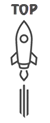Top 8 Information Security Threat Types
Last updated: December 23, 2024 Read in fullscreen view
- 01 Oct 2020
 Fail fast, learn faster with Agile methodology
Fail fast, learn faster with Agile methodology - 14 Oct 2021
 Advantages and Disadvantages of Time and Material Contract (T&M)
Advantages and Disadvantages of Time and Material Contract (T&M) - 08 Oct 2022
 KPI - The New Leadership
KPI - The New Leadership - 19 Oct 2021
 Is gold plating good or bad in project management?
Is gold plating good or bad in project management? - 18 Oct 2020
 How to use the "Knowns" and "Unknowns" technique to manage assumptions
How to use the "Knowns" and "Unknowns" technique to manage assumptions
A security threat can be described as an act, malicious in intent, that is designed to either steal, disrupt, or corrupt an organization's data or just the organisation itself. A security event is a term used to describe when a company network or data within a company has been compromised. A security incident is then used to describe when a network or data has been breached.
Cybersecurity threats are forever growing, expanding, and evolving, becoming more complex. As a result, companies are forced to be more vigilant in order to protect company networks and the data that lies on them. However, in order to do this suitable, one must have a firm understanding of the various types of security threats you may encounter.
Below is a list of 8 of the top information security threat types that you should definitely have your heads up on:
1. Phishing Attacks
Phishing is essentially a form of social engineering used to fool people into giving up confidential or sensitive data, often through email. It can be somewhat difficult to distinguish legitimate emails from scams, especially for the untrained eye. Which is why these types of scams can be so damaging.
2. Botnets
Botnets are basically very large networks that house compromised systems. These systems that are compromised may have their combined processing power being used without their knowledge. In most cases, it’s used to carry out additional illegal activity. This may include sending out phishing emails, distributing unsolicited emails (spam), or DDoS attacks.
3. Viruses and Worms
Viruses and worms are basically small malicious programs that are designed to cause havoc to the system of an organisation. Such malicious files may target the network or data of the company. Viruses are basically pieces of code that are designed to replicate themselves into other programs, host files, or systems. These files may remain dormant until they are activated, typically unknowingly by the user. Once that happens, they spread across a system or network without the permission or knowledge of the user.
A worm is also a self-replicating program; however, it doesn’t have to copy itself onto those same areas of a system to spread, nor does it require any action by the user. Its primary job is to infect systems around it, while being active on its target system. Worms usually spread by using functions and components of the operating system that work automatically, invisible to the end user. Once a worm gets onto a target machine, the first thing it does is replicate, infecting networks and computers that lack the necessary protection.
4. Drive-by Download Attacks
When it comes to drive-by download attacks, the malicious code is downloaded to the target machine from a website, through an application, browser, or some other means that does not require the acknowledgement or permission of the user. The download doesn’t require activation, which means no intervention from the user is required. The download can be started by something as simple as browsing a website or visiting a specific website. Cybercriminals are capable of using these drive-by downloads to infect systems with banking Trojans, which they use to steal personal data, as well as open up exploit kits or other malicious file types.
One of the most effective and efficient ways of protecting a company from these kinds of drive-by download attacks is by keeping systems up-to-date with the latest patches and updates. This goes for applications, such as browsers and the operating system itself. Users should also be more vigilant while online and keep clear of insecure sites. Installing internet security software that is capable of scanning sites will go a long way in protecting your system from these malicious downloads.
5. Inadequate Security Technology
Over the past couple of years, it has become a growing trend to invest in software that is capable of monitoring incoming and outgoing data on a network, essentially protecting it from data breaches. Such software is designed to send out alerts whenever an intrusion has occurred; however, these alerts are pointless if there is no one there who is able to handle them, or at the very least, understand what they mean. Companies nowadays depend too heavily on technology without understanding that many of these programs and tools require management in of themselves. Without that management, you’re never truly getting the best out of them.
6. Exploits and Exploit Kits
Basically, an exploit is a small piece of code that is designed to take advantage of a security vulnerability. Such exploits are almost always created by security services. For example, back in 2017, you had the WannaCry ransomware that was spread through an exploit that was known as Eternal Blue. This actual exploit was developed by, and thus stolen from, the US National Security Agency.
Exploit kits are essentially a collection of exploits. These exploits can usually be rented on the dark web. They allow cybercriminals, who lack the necessary technical knowhow, to run automated attacks, exploiting known vulnerabilities.
7. MITM Attacks
An MITM, or man-in-the-middle attack, is essentially when a cybercriminal inserts themselves between a server and a device in order to coop communications, which they can then alter or just read.
These types of attacks happen most often on insecure public Wi-Fi networks when an end user logs into one. Due to their lack of security, this makes it easier for the hacker to insert themselves between the network and the victim’s device. The user will then, without knowing, pass confidential data to the cybercriminal.
8. Outdated Security Software
Keeping your internet security software up-to-date is a basic yet integral aspect of technology management. It’s something that should be looked at as mandatory if you want to ensure your data is safe. These security tools are designed specifically to protect against the most common threats. However, if the software is not kept up-to-date, then it will not be able to protect said systems from newly created malicious threats. It’s for this reason why it’s imperative you ensure regular updates are maintained on all security software on your system or across your network.
| About the Author | Uchenna Ani-Okoye | Former IT Manager | Uchenna Ani-Okoye is a former IT Manager who now runs his own computer support website (compuchenna) |