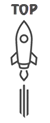A Comprehensive Analysis of LarkSuite: Benefits, Drawbacks, and Strategic Fit
Last updated: October 16, 2024 Read in fullscreen view
- 06 Mar 2021
 4 things you need to do before getting an accurate quote for your software development
4 things you need to do before getting an accurate quote for your software development - 01 Sep 2022
 Facts Chart: Why Do Software Projects Fail?
Facts Chart: Why Do Software Projects Fail? - 17 Jun 2021
 What is IT-business alignment?
What is IT-business alignment? - 16 Apr 2021
 Insightful Business Technology Consulting at TIGO
Insightful Business Technology Consulting at TIGO - 10 Apr 2021
 RFP vs POC: Why the proof of concept is replacing the request for proposal
RFP vs POC: Why the proof of concept is replacing the request for proposal
Introduction
LarkSuite is a modern collaboration and productivity tool that integrates a range of features including messaging, video conferencing, document sharing, and cloud storage, all under one platform. As businesses increasingly adopt digital solutions for remote and hybrid work environments, tools like LarkSuite are gaining popularity. This blog will provide a detailed analysis of LarkSuite, focusing on its advantages, disadvantages, best use cases, and an evaluation of its investment through Cost-Benefit Analysis, the Grey Zone Model, and the Iceberg Model.
1. Advantages of LarkSuite
- All-in-One Platform: LarkSuite provides a unified workspace that combines messaging, video calls, cloud storage, task management, and document editing, eliminating the need for multiple tools and reducing integration complexities.
- Real-Time Collaboration: Teams can edit documents and spreadsheets simultaneously, with changes reflected in real-time. This enhances workflow and reduces lag, making it ideal for fast-paced environments.
- Seamless Communication: LarkSuite offers robust messaging capabilities, allowing users to create channels, direct messages, and even integrate with third-party tools. Notifications are well organized, reducing clutter.
- Cross-Platform Integration: Whether on desktop or mobile, LarkSuite offers seamless access to its suite of services, making it ideal for teams that require flexibility across different devices and operating systems.
- Cost-Effective for SMEs: Compared to traditional enterprise solutions, LarkSuite is often priced competitively, making it accessible for small to medium-sized enterprises (SMEs) looking for a full-suite collaboration platform.
2. Disadvantages of LarkSuite
- Limited Customization: While LarkSuite offers a broad range of features, some businesses may find the platform lacking in customization, especially in comparison to more established competitors like Microsoft Teams or Slack that offer extensive third-party app integrations.
- Complex Learning Curve: With so many integrated tools, onboarding new users can take time. Companies may face resistance or inefficiencies if employees are not adequately trained.
-
Dependency on Internet Connectivity: As a cloud-based solution, LarkSuite’s performance relies heavily on internet speed and stability, which may be a disadvantage for companies in regions with poor connectivity.
- Privacy Concerns: As with any cloud service, data security and privacy can be a concern. Businesses that handle sensitive information must carefully evaluate LarkSuite’s security protocols.
3. Best Fit: When to Use LarkSuite
- SMEs and Startups: LarkSuite is well-suited for small to medium-sized businesses and startups that need a cost-effective, all-in-one solution for communication and collaboration. The platform helps smaller teams maximize efficiency without incurring high costs for multiple software licenses.
- Remote and Hybrid Teams: For companies with distributed teams, LarkSuite’s integrated platform helps streamline communication, document sharing, and project management, making it an ideal tool for remote and hybrid workforces.
- Fast-Growth Companies: As companies expand, the ability to scale collaboration tools becomes critical. LarkSuite’s suite of services supports teams that are growing quickly, offering features that adapt to increasing demands.
4. Cost-Benefit Analysis (CBA)
Costs:
- Subscription Fees: LarkSuite's pricing model includes free and paid tiers. For growing businesses, subscription costs can escalate as the team size increases.
- Training and Onboarding: Initial setup and employee training to master the platform might incur costs, both in time and resources.
- Opportunity Cost: Transitioning from other platforms to LarkSuite may cause temporary productivity loss during the adjustment period.
Benefits:
- Operational Efficiency: By consolidating multiple tools into one platform, LarkSuite reduces software clutter, saving costs associated with licenses for separate products like Zoom, Google Drive, and Slack.
- Increased Productivity: Real-time collaboration and seamless communication reduce delays and improve team collaboration, leading to faster project turnaround times.
- Cost Reduction: For SMEs, the pricing is competitive, and in the long run, it may cost less than using a combination of multiple tools.
Overall, the CBA reveals that for small to medium businesses, LarkSuite provides substantial benefits in efficiency and cost reduction. The investment in subscription and onboarding pays off through improved collaboration and time-saving.
5. Grey Zone Model
The Grey Zone Model helps businesses analyze decisions that are not clearly good or bad but fall into a “grey area,” where the outcome depends on specific circumstances.
In the case of LarkSuite, the grey zone lies in its suitability for mid-sized to large enterprises. For smaller teams, LarkSuite is a clear choice due to its cost-effectiveness and simplicity. However, for larger corporations, which may have complex workflows or require extensive third-party integrations, the tool’s lack of deep customization and integration flexibility may place it in the grey zone. These companies may need to evaluate whether they can compromise on customization for the platform’s benefits.
6. Iceberg Model of Investment Costs
In the Iceberg Model, visible costs represent the obvious expenses (like subscription fees), while hidden costs represent those that are often overlooked but can be significant.
-
Visible Costs:
- Subscription fees
- Training and onboarding
- Hardware investments (e.g., upgrading systems to support LarkSuite features)
-
Hidden Costs:
- Downtime: During the transition to LarkSuite, productivity may suffer as employees adapt to the new platform.
- Maintenance: Continuous updates or changes to the platform might require IT involvement.
- Security Measures: Companies may need to invest in additional data security protocols to protect sensitive information on a cloud-based platform.
- Employee Resistance: Behavioral resistance to adopting a new tool may result in underutilization, lowering the return on investment.
Using the Iceberg Model, it’s crucial for companies to factor in these hidden costs when evaluating LarkSuite as a long-term solution. The visible costs may appear affordable, but the hidden costs of transitioning and maintaining the system may add up, especially for larger businesses.
Conclusion
LarkSuite is an excellent collaboration tool for small to medium-sized businesses and fast-growing teams, particularly in remote or hybrid work settings. Its all-in-one platform simplifies communication and enhances productivity while remaining cost-effective. However, larger enterprises or companies with more specialized needs might find it falls in the grey zone due to its limited customization and potential hidden costs.
Using models like Cost-Benefit Analysis, the Grey Zone Model, and the Iceberg Model, businesses can carefully evaluate whether LarkSuite is the right fit for their unique needs, helping them make informed decisions about adopting this digital collaboration solution.