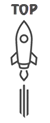What is End User Efficiency?
Published on: February 08, 2024
Last updated: February 17, 2024 Read in fullscreen view
Last updated: February 17, 2024 Read in fullscreen view
- 01 Oct 2020
 Fail fast, learn faster with Agile methodology
Fail fast, learn faster with Agile methodology - 14 Oct 2021
 Advantages and Disadvantages of Time and Material Contract (T&M)
Advantages and Disadvantages of Time and Material Contract (T&M) - 08 Oct 2022
 KPI - The New Leadership
KPI - The New Leadership - 19 Oct 2021
 Is gold plating good or bad in project management?
Is gold plating good or bad in project management? - 18 Oct 2020
 How to use the "Knowns" and "Unknowns" technique to manage assumptions
How to use the "Knowns" and "Unknowns" technique to manage assumptions
What is end user in SDLC?
The definition of end user is a person who uses a product or service on a daily or regular basis. In IT, an end user is someone who accesses computer systems and applications for the purpose of doing their job. End users typically do not have in-depth knowledge of the technical details of the systems they use.
What is End-User Efficiency?
End-User Efficiency describes the degree of consideration for human factors and ease of use for the user of the application measured.
The on-line functions provided emphasize a design for user efficiency (human factor/user friendliness). The design includes:
- Navigational aids (e.g., function keys, jumps, dynamically generated menus, hyper-links)
- Menus
- On-line help and documents
- Automated cursor movement
- Scrolling
- Remote printing (via on-line transmissions)
- Pre-assigned function keys (e.g., clear screen, request help, clone screen)
- Batch jobs submitted from on-line transactions
- Drop down List box
- Heavy use of reverse video, highlighting, colors, underlining, and other indicators
- Hard-copy documentation of on-line transactions (e.g., screen print)
- Mouse interface
- Pop-up windows
- Templates and/or defaults
- Bilingual support (supports two languages: count as four items)
- Multi-lingual support (supports more than two languages: count as six items) January
Score
| Score As | Descriptions To Determine Degree of Influence |
|---|---|
| 0 | None of the above. |
| 1 | One to three of the above. |
| 2 | Four to five of the above. |
| 3 | Six or more of the above, but there are no specific user requirements related to efficiency. |
| 4 | Six or more of the above, and stated requirements for user efficiency are strong enough to require design tasks for human factors to be included. |
| 5 | Six or more of the above, and stated requirements for user efficiency are strong enough to require use of special tools and processes in order to demonstrate that the objectives have been achieved. |
- Use a convention of a score of 4 whenever the application is deployed in a GUI environment (unless it scores 5).
- Usually only software environments that prepare applications for mass-market or non-technical users score 5, and only if they have ergonomics specialists and/or usability studies as part of their process.
Typically
- Pure batch applications receive a score of 0
- Character mode user interface receive a score of 1 or possibly a 2
- GUI user interface to be used for low volume transactions receive a score of 3
- GUI user interface to be used for high volume transactions and most Web Intranet user interfaces receive a score of 4 (requires design tasks for human factors)
- Web Internet user interfaces receive a score of 5 (requires special tools and processes to demonstrate that the objectives have been achieved)
End-User Efficiency - A factor in Technical Complexity Factor (TCF)
Technical Complexity Factor (TCF) – factor that is used to adjust the size based on technical considerations. Learn more: https://en.wikipedia.org/wiki/Use_case_points
The TCF is one of the factors applied to the estimated size of the software in order to account for technical considerations of the system. It is determined by assigning a score between 0 (factor is irrelevant) and 5 (factor is essential) to each of the 13 technical factors listed in the table below. This score is then multiplied by the defined weighted value for each factor. The total of all calculated values is the technical factor (TF). The TF is then used to compute the TCF with the following formula:
-
- TCF = 0.6 + (TF/100)
| Factor | Description | Weight |
|---|---|---|
| T1 | Distributed system | 2.0 |
| T2 | Response time/performance objectives | 1.0 |
| T3 | End-user efficiency | 1.0 |
| T4 | Internal processing complexity | 1.0 |
| T5 | Code reusability | 1.0 |
| T6 | Easy to install | 0.5 |
| T7 | Easy to use | 0.5 |
| T8 | Portability to other platforms | 2.0 |
| T9 | System maintenance | 1.0 |
| T10 | Concurrent/parallel processing | 1.0 |
| T11 | Security features | 1.0 |
| T12 | Access for third parties | 1.0 |
| T13 | End user training | 1.0 |
- www.functionpointmodeler.com
- wikipedia
[{"displaySettingInfo":"[{\"isFullLayout\":false,\"layoutWidthRatio\":\"\",\"showBlogMetadata\":true,\"includeSuggestedAndRelatedBlogs\":true,\"enableLazyLoad\":true,\"quoteStyle\":\"1\",\"bigHeadingFontStyle\":\"1\",\"postPictureFrameStyle\":\"1\",\"isFaqLayout\":false,\"isIncludedCaption\":false,\"faqLayoutTheme\":\"1\",\"isSliderLayout\":false}]"},{"articleSourceInfo":"[{\"sourceName\":\"\",\"sourceValue\":\"\"}]"},{"privacyInfo":"[{\"isOutsideVietnam\":false}]"},{"tocInfo":"[{\"isEnabledTOC\":true,\"isAutoNumbering\":false,\"isShowKeyHeadingWithIcon\":false}]"}]
Via
{content}