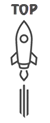The secret of software success: Simplicity is the ultimate sophistication
Last updated: November 18, 2022 Read in fullscreen view
- 16 Jun 2022
 Rapid Application Development (RAD): Pros and Cons
Rapid Application Development (RAD): Pros and Cons - 19 Oct 2021
 Software development life cycles
Software development life cycles - 21 Jun 2021
 6 Useful Tips To Streamline Business Processes and Workflows
6 Useful Tips To Streamline Business Processes and Workflows - 20 Jan 2021
 Fail early, fail often, fail cheap, fail safe but always fail forward
Fail early, fail often, fail cheap, fail safe but always fail forward - 28 Jul 2022
 POC, Prototypes, Pilots and MVP: What's the differences?
POC, Prototypes, Pilots and MVP: What's the differences?
Have you ever used a software application so complex that you went for two or more days of training? Or perhaps, someone else in your company has. This trained person is the designated user and when they are either sick or on vacation your company realizes they need a backup user. So then your company must spend thousands of dollars more for an additional software license and training. Training then becomes another revenue source for these companies, so the incentive to make an easy-to-use software application is gone.
You may have noticed that these issues are a direct result of the application’s complexity. Complexity increases an application’s cost dues to the software company’s maintenance and training. Therefore, the solution seems simple, right? Why not create an application which is simple to use.
“Simplicity is the ultimate sophistication.” – Leonardo da Vinci
We can assume most companies do not intentionally develop software applications to be complex. This is what happens in the typical development process: After a software business determines they want to develop a software product for a particular industry, they set about generating a list of features. These features are typically priority designated as “Must Haves” and “Nice to Haves”. These priorities are usually determined by marketing, cost and resources. “Ease of use” is normally not a factor at this stage. Why? Because the software architecture and User Interface (UI) have not yet been designed. Next, schedules and milestones are determined and then the real work begins. Still no attention is being given to “Ease of use” until the UI design and implementation.
Basically, what I have described is the process of taking a collection of features and putting them into a bucket and then calling it a software application. Certainly, I left out some steps so as not to bore you more than you may already be. At any rate, the approach is all wrong!
A positive approach for ensuring that a software application is easy-to-use is to make it part of the feature selection phase. In other words, make certain that each feature designated for an application would be intuitive to the user. This approach requires feedback from potential users and Subject Matter Experts (SMEs). This is a looping process, whereby improvements are made after receiving feedback. It is also important to understand the types of users who will be using the new application and their level of experience with various kinds of applications. If a particular feature is too complex to be implemented, then it should either be tabled for a later release or provide a method of explaining how to use this feature within the application, without requiring the user to be trained or call for technical support. For example, here at Atebion LLC we designed the UI to be as simple as possible. Additionally, we provide various instructional inputs to the user, such as our new embedded audio/text trainer, which we call Epic Reader. This not only does this instruct the new user, but helps the returning occasional user as well. We never consider the process of improving usability to be complete. We continue to ask for feedback from our users and refactor the application as needed.
The benefits of having an Easy to Use software application are as follows:
- Paid training not required
- Lower cost
- Co-workers are substitutable
- Less prone to user errors
- Quick Return on Investment (ROI)