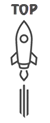Easy ASANA tips & tricks for you and your team
Last updated: October 09, 2024 Read in fullscreen view
- 21 Dec 2023
 Top 12 Low-Code Platforms To Use in 2024
Top 12 Low-Code Platforms To Use in 2024 - 01 Oct 2020
 Fail fast, learn faster with Agile methodology
Fail fast, learn faster with Agile methodology - 14 Oct 2021
 Advantages and Disadvantages of Time and Material Contract (T&M)
Advantages and Disadvantages of Time and Material Contract (T&M) - 08 Oct 2022
 KPI - The New Leadership
KPI - The New Leadership - 19 Oct 2021
 Is gold plating good or bad in project management?
Is gold plating good or bad in project management?
Asana is an excellent team management software that project managers use for their projects. You'll find Asana extremely beneficial if you value organization, structure, and achieving goals. Set clear objectives and priorities before beginning a project to lay the groundwork for more effective project management with the aid of Asana tips & tricks.
Use custom fields for specific project requirements, tags, and labels for a more structured dashboard. Templates can also be produced to maintain project structure consistency and save time. Use Asana's collaborative tools and centralize communication as part of your Asana best practices for effective project management.
What is Asana?
Asana is an online organizing and collaboration tool that groups tasks to organize emails neatly. Teams may collaborate on tasks, coordinate with other team members, share relevant files, and much more by using Asana to keep track of everything.
Asana assists companies like Dropbox, Pinterest, Airbnb, Deloitte, and others in staying competitive, to mention a few. Undoubtedly, Asana is one of the most successful project planning software you will find today. Asana is becoming a preferred choice for numerous business titans due to its numerous project management and communication capabilities. Millions of individuals in 195 countries are using it and it is increasing abroad.
Asana Tips & Tricks for Project Managers
Combine jobs into a single project to prevent duplication
Occasionally, duties overlap with many projects, and managing multiple teams and portfolios in Asana can make life hectic. Fortunately, you can designate a task for more than one project if you do it in one location. When you have an assignment about a website that involves creating content and implementing our SEO plan. You can assign a task to each of the three projects.
There are instances when duplicate tasks are added to a project. Do not worry—Asana lets you combine the tasks! It's a terrific feature, and you can see if combining duplicate jobs might help me focus more and reduce the amount of work on your list.
Use Asana's tools for tracking progress
Another important Asana tips & tricks is using the tracking feature. The progress monitoring features offered by Asana are essential for effective project management. Using the milestone function to divide up large projects into smaller jobs. An overview of every task and its current state is provided via the progress view. You can see the chronology with the timeline view, making identifying delays simpler. The dashboard view provides vital data and a high-level overview of all projects.
Remember to schedule frequent check-ins with your teammates. This helps to prevent problems later and keeps everyone in the loop. We recently learned that Asana's progress monitoring capabilities kept a challenging website makeover on schedule and below budget. Frequent check-ins and the timeline view made it simple to identify obstacles before they developed into significant issues.
Using Asana for task management offers progress-tracking tools that project managers can use in tandem or separately. This facilitates teams' faster goal-achieving and increased productivity. Remember that Asana's integrations allow you to automate tedious chores. It's like having an army of robots without a bad purpose!
Use tags to prioritize jobs or projects
Asana (at least in the free edition) cannot specify priority levels, including high, medium, and low. To prioritize chores, there is a simple solution available. Just create tags with your preferred priority labels. Tasks can then have the priority tag added to them. Finding those high-priority jobs is made simple by the searchable nature of tags.
Make use of color-coding
A lot of people find that using color helps them organize projects in Asana. It lets you quickly determine which category something falls under. You can customize Asana's color coding to build a system that makes sense for you. For instance, you may designate several project kinds with colors or indicate if a work is finished, under review, or incomplete.
Make templates for the procedures that your business follows
If you record your company procedures, you'll be far more productive. Using Asana to do this is quite simple. Project templates can be used to document extensive procedures. Additionally, tasks and subtasks allow you to document smaller operations. The next time you need to carry out that procedure, duplicate the project or task.
To maintain open communication, make use of Asana's team conversation tool
When leading a team, it's critical to remove barriers to communication. The team chat function in Asana is the ideal tool for this. Asana also has project channels for task discussion, teamwork, and update sharing. Additionally, team members may monitor progress without needless meetings thanks to its real-time communications.
Set message reply to timings to optimize communication further. Additionally, set rules for Asana chats; this will promote more fruitful exchanges. Finally, schedule occasional team meetings; these will keep things structured and provide a respite from the actual job.
Make use of Asana's concentrate mode to reduce outside distractions
Asana has a tool called Focus Mode that can assist in increasing productivity and reducing distractions. This is how to apply it:
- From the task or project's settings menu, choose "Focus Mode" to concentrate on that work or project.
- Asana will show Your task or project full screen, concealing all other tasks and alerts.
- When necessary, use keyboard shortcuts to return to your primary task list.
It might not be easy to stay focused in a cluttered digital office. Asana's Focus Mode was inspired by deep work, a technique that writer Cal Newport popularized. It entails spending a lot of time concentrating without interruption.
Provide Instructions for Task Naming and Description
Because of Asana's versatility, it's feasible that two teams will use the platform entirely differently. You must establish some rules for your team to reduce misunderstandings. This entails defining the names and descriptions each person should give for the tasks they produce.
To simplify task names, it's a good idea to begin each one with a verb and form whole sentences. Keep descriptions as brief as possible; you might even want to provide screenshots to help with comprehension. If you must add much information, divide the content into bold headings or attach a Google Doc. A file attachment ensures that the document will appear in your list of files, which is preferable to using a URL.
Conclusion
With the aid of these Asana tips & tricks, you can make far more use of the program. You can integrate task lists, communication, and project management in one location for improved organization. Your staff will all gain from these Asana ideas, increasing productivity across your company.
If you’re interested in learning more about Task Management, Project Planning, Team Collaboration and Goal Tracking, you can read the book by Chris Chinchilla: Asana User Guide: The Complete Handbook to Use this Platform for Task Management, Project Planning, Team Collaboration and Goal Tracking