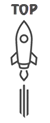Odoo Employee Contract Portal Self Service
Published on: May 18, 2022
Last updated: January 02, 2024 Read in fullscreen view
Last updated: January 02, 2024 Read in fullscreen view
- 21 Apr 2021
 Most frequently asked questions about Odoo ERP
Most frequently asked questions about Odoo ERP - 23 Aug 2022
 How to Create Qweb Report in Odoo 16?
How to Create Qweb Report in Odoo 16? - 10 Aug 2021
 Build A Marketplace Website with Odoo ecommerce
Build A Marketplace Website with Odoo ecommerce - 16 Jun 2022
 Rapid Application Development (RAD): Pros and Cons
Rapid Application Development (RAD): Pros and Cons - 29 Nov 2019
 Odoo Website Builder Allows You to Make Your Own Website
Odoo Website Builder Allows You to Make Your Own Website
Employee Self Service - Odoo App
This module allow your employee(s) who are not real users of system but portal users / external user to view and print information, such as contracts.
This module is NOT for Portal Users / External Users who are not real/internal users. So this app will only work with Internal Users.
Main Features- Employee Details Menu: Only Human Resources Group/Managers can show Employee Details Menu. Only people who have full access on employee record will only see below menu. Normal Employees (like sales person, project users, etc) can not see below menu.
- Projects Menu: Project User / Project Admin can see this menu. And based on his/her access rights he/she can create/modify project.
- Tasks Menu: Project User / Project Admin can see this menu. And based on his/her access rights he/she can create/modify tasks.
- Timesheet Menu: Allow Employee/Internal User to Create/Edit Timesheets based on access rights of Odoo standard.
- Attendences Menu: Allow Employee/Internal User to Create/Edit Attendance based on access rights of Odoo standard.
- Time Off Requests Menu: Allow Employee/Internal User to Create/Edit Time Off based on access rights of Odoo standard.
- My Expenses Menu: Allow Employee/Internal User to Create/Edit Expenses based on access rights of Odoo standard.
- Contracts Menu:
- Allow your portal users view and print Contracts.
- Portal Users who are employees of system but not real users can view and print contracts from my account page.
- You have set Portal Employee Contract group on portal user form on settings of users.
- You can create portal users and set it on employee form and employee can use that portal user logged to view and print contracts.
- If your company using Contract application but not purchased real users from Odoo Enterprise then your employee can view contracts as portal users.
- Only Human Resources Administrator can create/edit Contract. So this below menu of contract will be visible to only HR Administrator group.
- Maintenance Requests Menu: Allow Employee/Internal User to Create/Edit Maintenance Request based on access rights of Odoo standard.
- For more details please see below screenshots.
Menus Available:
- Self Service
- Employee Details
- Projects
- Tasks
- Timesheet
- Attendences
- Time Off Requests
- My Expenses
- Contracts
- Maintenance Requests
Screenshots:
Via Probuse Consulting Service
[{"displaySettingInfo":"[{\"isFullLayout\":false,\"layoutWidthRatio\":\"\",\"showBlogMetadata\":true,\"includeSuggestedAndRelatedBlogs\":true,\"enableLazyLoad\":true,\"quoteStyle\":\"1\",\"bigHeadingFontStyle\":\"1\",\"postPictureFrameStyle\":\"1\",\"isFaqLayout\":false,\"isIncludedCaption\":false,\"faqLayoutTheme\":\"1\",\"isSliderLayout\":false}]"},{"articleSourceInfo":"[{\"sourceName\":\"\",\"sourceValue\":\"\"}]"},{"privacyInfo":"[{\"isOutsideVietnam\":false}]"},{"tocInfo":"[{\"isEnabledTOC\":true,\"isAutoNumbering\":false,\"isShowKeyHeadingWithIcon\":false}]"}]
Via
{content}